output.screen
Description
Shows the outputs on your display.
- class Node(config=None, **kwargs)[source]
Streams the output on your display.
- Inputs
img(numpy.ndarray): A NumPy array of shape \((height, width, channels)\) containing the image data in BGR format.filename(str): The filename of video/image being read.- Outputs
pipeline_end(bool): A boolean that evaluates toTruewhen the pipeline is completed. Suitable for operations that require the entire inference pipeline to be completed before running.- Configs
window_name (
str) – default = “PeekingDuck”
Name of the displayed window.window_size (
Dict[str, Union[bool, int]]) – default = { do_resizing: False, width: 1280, height: 720 }
Resizes the displayed window to the chosen width and weight, ifdo_resizingis set totrue. The size of the displayed window can also be adjusted by clicking and dragging.window_loc (
Dict[str, int]) – default = { x: 0, y: 0 }
X and Y coordinates of the top left corner of the displayed window, with reference from the top left corner of the screen, in pixels.
Note
See Also:
PeekingDuck Viewer: a GUI for running PeekingDuck pipelines.
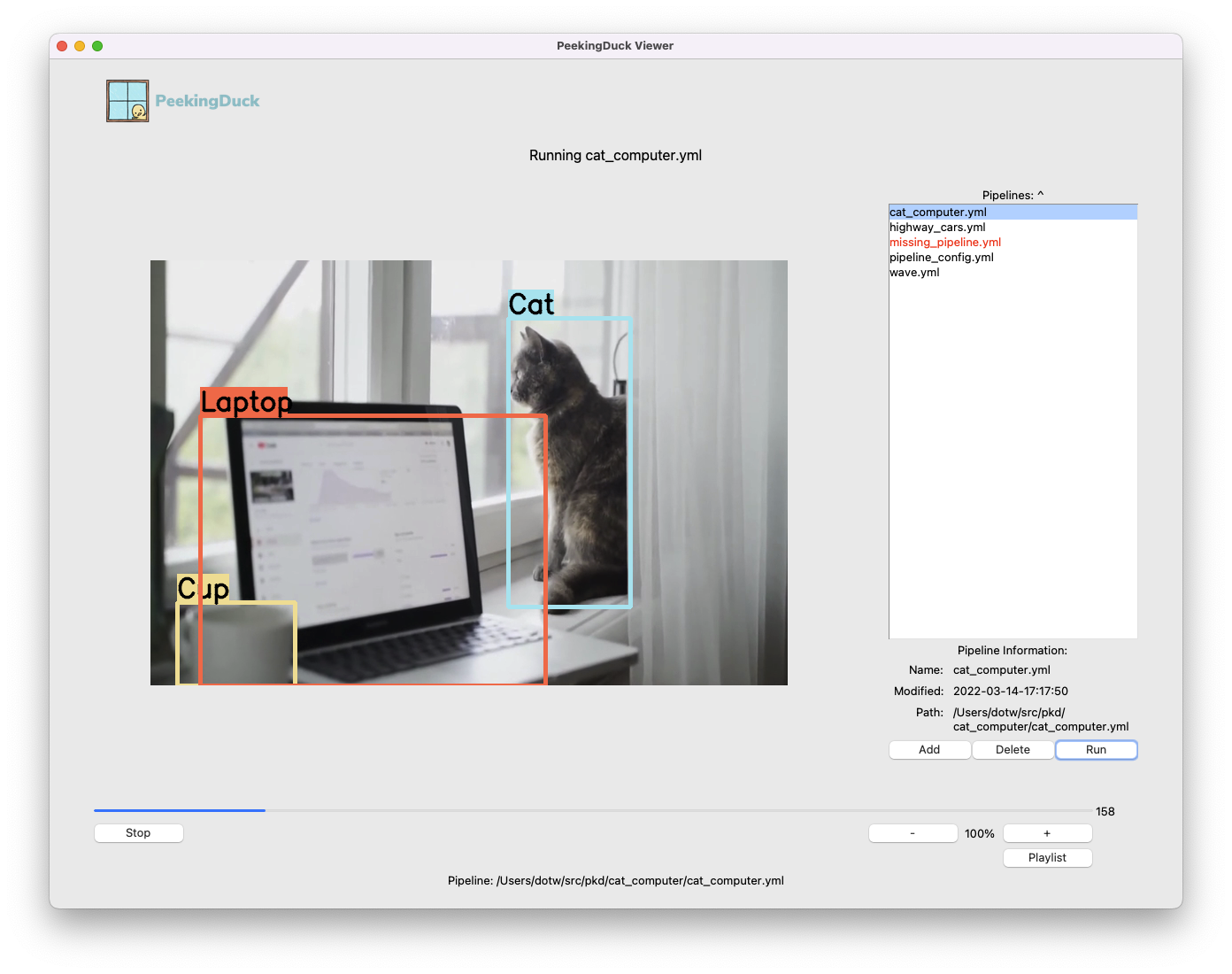
The PeekingDuck Viewer offers a GUI to view and analyze pipeline output. It has controls to re-play output video, scrub to a frame of interest, zoom video, and a playlist for managing multiple pipelines.