Privacy Protection (People & Computer Screens)
Overview
Videos and pictures often contain people and other sensitive visual information (e.g., the display on computer screens), even though this information might not be needed at all for visual processing. Our solution performs full body anonymization and computer screen blurring to protect the identities of individuals and the sensitive information on computer screens. It can be used to comply with the General Data Protection Regulation (GDPR) or other data privacy laws.
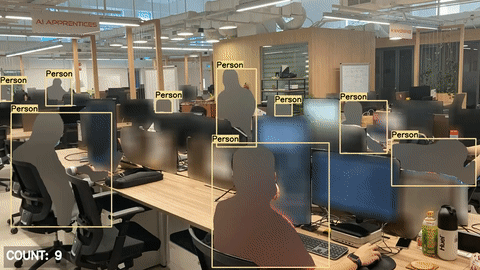
In this example use case, we want to count the number of people in the office, but also want to avoid compromising the privacy of the office inhabitants or information displayed on computer screens.
Our solution automatically detects people, laptop and computer screens, and then blurs them. This is explained in the How It Works section.
Demo
To try our solution on your own computer, install and run PeekingDuck with the configuration file privacy_protection_people_screens.yml as shown:
Terminal Session
How It Works
There are 2 main components to our solution:
Person and computer screen segmentation, and
Person and computer screen blurring.
1. Person and Computer Screen Segmentation
We use an open source instance segmentation model known as Mask R-CNN
to obtain the masks of persons, computer screens and laptops. The masks are akin to the input frames
or images, except that it only has a single channel and each pixel on the mask is a binary of either
1 or 0, which indicates whether a specific class of object is present (1) or absent (0) in a
particular location of the image. For more information on how to adjust the mask_rcnn node, check
out its configurable parameters.
2. Person and Computer Screen Blurring
To blur the people and computer screens, we pixelate or gaussian blur the image pixels where the pixel values of the relevant masks are equal to 1 (indicating presence of object).
Nodes Used
These are the nodes used in the earlier demo (also in privacy_protection_people_screens.yml):
nodes:
- input.visual:
source: <path/to/video>
- model.mask_rcnn:
detect: ["tv", "laptop"]
- draw.instance_mask:
effect: {blur: 50}
- model.mask_rcnn:
detect: ["person"]
- dabble.bbox_count
- draw.instance_mask:
effect: {blur: 50}
- draw.bbox:
show_labels: True
- draw.legend:
show: ["count"]
- output.screen
This config includes the use of two model.mask_rcnn and draw.instance_mask nodes to separate the detected instances of “person” class from the “tv” and “laptop” classes, so that drawing and counting of bboxes are only performed on the “person” class. This repetition is not required if only anonymization is performed.
1. Instance Segmentation Node
In this example use case, we used the Mask R-CNN model for instance segmentation. It can detect persons as well as computer monitors. Please take a look at the benchmarks of instance segmentation models that are included in PeekingDuck if you would like to use a different model or model type better suited to your use case.
2. People and Screens De-Identification Node
The detected people and screens are blurred using the draw.instance_mask node.
3. Object Counting Node
dabble.bbox_count counts the total number of detected bounding boxes. This node has no
configurable parameters.
4. Display Bounding Box Node
Then we draw bounding boxes around the detected persons using the draw.bbox node.
5. Person Count Display Node
The total number of detected persons are shown using the draw.legend node.
6. Adjusting Nodes
With regard to the Mask R-CNN model, some common node behaviors that you might want to adjust are:
model_type: Defines the type of backbones to be used.score_threshold: Bounding boxes with classification score below the threshold will be discarded.mask_threshold: The confidence threshold for binarizing the masks’ pixel values, whether an object is detected at a particular pixel.
In addition, some common node behaviors that you might want to adjust for the
draw.instance_mask node are:
blur: Blurs the area using this value as the “blur_kernel_size” parameter. Larger values gives more intense blurring.mosaic: Mosaics the area using this value as the resolution of a mosaic filter (\(width \times height\)). The value corresponds to the number of rows and columns used to create a mosaic. For example, the setting (mosaic: 25) creates a \(25 \times 25\) mosaic filter. Increasing the number increases the intensity of pixelation over an area.