Face Mask Detection
Overview
Wearing of face masks in public places can help prevent the spread of COVID-19 and other infectious diseases. AI Singapore has developed a solution that checks whether or not a person is wearing a face mask. This can be used in places such as malls or shops to ensure that visitors adhere to the guidelines.
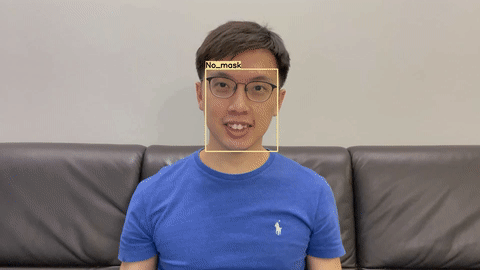
We have trained a custom YOLOv4 model to detect whether or not a person is wearing a face mask. This is explained in the How It Works section.
Demo
To try our solution on your own computer, install and run PeekingDuck with the configuration file face_mask_detection.yml as shown:
Terminal Session
How It Works
The main component is the detection of face mask using the custom YOLOv4 model.
Face Mask Detection
We use an open source object detection model known as YOLOv4 and its smaller and faster variant known as YOLOv4-tiny to identify the bounding boxes of human faces with and without face masks. This allows the application to identify the locations of faces and their corresponding classes (no_mask = 0 or mask = 1) in a video feed. Each of these locations are represented as a pair of x, y coordinates in the form \([x_1, y_1, x_2, y_2]\), where \((x_1, y_1)\) is the top-left corner of the bounding box, and \((x_2, y_2)\) is the bottom right. These are used to form the bounding box of each human face detected.
The model.yolo_face node detects human faces with and without face masks using the
YOLOv4-tiny model by default. The classes are differentiated by the labels and the colors of the
bounding boxes when multiple faces are detected. For more information on how to adjust the
yolo_face node, check out its configurable parameters.
Nodes Used
These are the nodes used in the earlier demo (also in face_mask_detection.yml):
nodes:
- input.visual:
source: 0
- model.yolo_face
- draw.bbox:
show_labels: true
- output.screen
1. Face Mask Detection Node
The model.yolo_face node is used for face detection and to classify if the face is masked or
unmasked. To simply detect faces without needing to classify if the face is masked, you can also
consider the model.mtcnn node.
2. Adjusting Nodes
Some common node behaviors that you might want to adjust are:
model_type: This specifies the variant of YOLOv4 to be used. By default, the v4tiny model is used, but for better accuracy, you may want to try the v4 model.detect: This specifies the class to be detected where no_mask = 0 and mask = 1. By default, the model detects faces with and without face masks (default = [0, 1]).score_threshold: This specifies the threshold value. Bounding boxes with confidence score lower than the threshold are discarded. You may want to lower the threshold value to increase the number of detections.